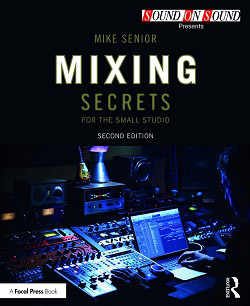Mixing Secrets For The Small Studio - Additional Resources
Chapter 3: Low-end Damage Limitation
Table of Contents
Audio Files
(To download all WAV examples at once: 59MB ZIP)
LFSineTones: Ex03.01: WAV/MP3play_arrow Do not play this at high volumes or you may damage your speakers! This file contains a chromatic scale of sinewave tones spanning 24Hz-262Hz. In conjunction with the Table 1.1 in Section 1.4, you can use it to work out the resonant frequency of a speaker’s port.
ConeFlapper files: ConeFlapperOut Ex03.02: WAV/MP3play_arrow is a section of R&B-style backing track with well-controlled low end. Now compare it with ConeFlapperIn Ex03.03: WAV/MP3play_arrow Do not play this at high volumes or you may damage your speakers! In the ConeFlapperIn file, a strong subsonic element in the kick drum eats up around 3dB of extra headroom in return for negligible audible change.
Kick-drum Low-end Lag: Here are two examples of kick drums with sluggish low frequencies. The first Ex03.04: WAV/MP3play_arrow is more obvious, the second Ex03.05: WAV/MP3play_arrow more subtle. Compare these with the following versions, which have been processed to reduce the lag: first Ex03.06: WAV/MP3play_arrow and second Ex03.07: WAV/MP3play_arrow. For more information on the processing used, check out these two articles: Mix Rescue November 2010 and Mix Rescue March 2009.
Restricting Low-end Contributions: A good example of the ‘simplify the problem, simplify the solution’ tactic mentioned in Section 3.5 can be heard in Mix Rescue December 2009. Here the three main electric-guitar layers Ex03.08: WAV/MP3play_arrow Ex03.09: WAV/MP3play_arrow Ex03.10: WAV/MP3play_arrow were all high-pass filtered to make way for the bass guitar Ex03.11: WAV/MP3play_arrow, which itself was high-pass filtered to leave the bottom octaves for a sub-bass synth part Ex03.12: WAV/MP3play_arrow. By combining all these elements Ex03.13: WAV/MP3play_arrow, you get an ensemble sound which still provides plenty of low end, but in a way that allows you more easily to work around low-frequency monitoring problems in your listening environment.
Links
- Affordable Spectrum-analysis & Level-metering Plug-ins: Voxengo’s freeware SPAN

 and Melda’s freeware MAnalyzer
and Melda’s freeware MAnalyzer
 are very good for spectrum analysis, although I personally use Schwa’s affordable Schope
are very good for spectrum analysis, although I personally use Schwa’s affordable Schope
 most of the time. For fully-featured full-band bar-graph metering, check out Sonalksis FreeG
most of the time. For fully-featured full-band bar-graph metering, check out Sonalksis FreeG
 , but if you prefer the look and feel of a vintage-style moving-coil meter, check out TBProAudio’s freeware mvMeter2
, but if you prefer the look and feel of a vintage-style moving-coil meter, check out TBProAudio’s freeware mvMeter2
 , which includes VU, PPM, and EBU-standard loudness-metering options.
, which includes VU, PPM, and EBU-standard loudness-metering options.
Further Reading
Audio Metering: If you’d like to know more about the mechanics of using audio metering, check out this nice little Metering FAQ.
Haptic Monitoring Devices: For more insight into the pros and cons of haptic monitoring devices, check out my Sound On Sound SubPac M2X review.