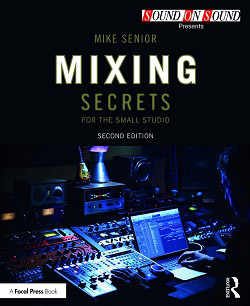Mixing Secrets For The Small Studio - Additional Resources
Chapter 19: Master-buss Processing, Automation, & Endgame
Table of Contents
Workflow Demonstration Video
If you have trouble downloading or playing this video, here's a mirror file on an alternate server.
If you have trouble downloading or playing this video, here's a mirror file on an alternate server.
Audio Files
(To download all WAV examples at once: 299MB ZIP)
‘Mixing Secrets’ Workflow Demonstration Video Project File: If you’d like to download my full Cockos Reaper

 project file for the final mix featured in my ‘Mixing Secrets’ Workflow Demonstration video series, here’s the link: 697MB ZIP download.
project file for the final mix featured in my ‘Mixing Secrets’ Workflow Demonstration video series, here’s the link: 697MB ZIP download.Loudness Processing Examples: Here are examples of some of the different processes you might use to match the loudness of your mixes to commercial reference tracks. This mix Ex19.01: WAV/MP3play_arrow has a lot of detail in it, and also some deliberate buss compression ‘pumping’, but no loudness-enhancement processing. Now listen to these loudness-enhanced versions: with ’top-down’ squeeze (full-band Ex19.02: WAV/MP3play_arrow; multi-band Ex19.03: WAV/MP3play_arrow); with ‘bottom-up’ squeeze (full-band Ex19.04: WAV/MP3play_arrow; multi-band Ex19.05: WAV/MP3play_arrow); with limiting (full-band Ex19.06: WAV/MP3play_arrow; multi-band Ex19.07: WAV/MP3play_arrow); with subtle multi-band distortion Ex19.08: WAV/MP3play_arrow; with digital clipping Ex19.09: WAV/MP3play_arrow. Note that the digital peak level for all these files is identical (-0.3dBFS), so any subjective loudness differences are independent of peak level. To assess the undesirable side-effects of these loudness-enhancement processes most effectively, line up the WAV files in your DAW system and then make sure to match their subjective loudnesses (by adjusting the channel faders) before switching between them.
Automation For Long-term Mix Dynamics: To demonstrate the need for automation to adjust effects levels between sections, listen first to this dry mix Ex19.10: WAV/MP3play_arrow. Applying effects levels suitable for the more thickly textured chorus section leaves the preceding verse sounding swamped Ex19.11: WAV/MP3play_arrow, whereas reducing the effects levels for the verse using automation Ex19.12: WAV/MP3play_arrow means that the verse sounds closer, therefore demanding more attention, while the chorus can then arrive with more authority by virtue of sounding more expansive.
Creating Build-up With Arrangement Techniques: Mix Rescue May 2010 featured an unusually long build-up during its outro section. For the remix, much of this build-up was created using a progressively more complex guitar arrangement, which I’ve isolated in this file Ex19.13: WAV/MP3play_arrow. Now that you’ve heard it on its own, check out how it works in the context of the completed remix Ex19.14: WAV/MP3play_arrow.
Intelligent Trouble-shooting With Automation: This acoustic guitar part has over-prominent fret noise Ex19.15: WAV/MP3play_arrow, which can be remedied surprisingly effectively with an automated EQ band Ex19.16: WAV/MP3play_arrow. This one, on the other hand, has sporadic soundhole ‘boom’ Ex19.17: WAV/MP3play_arrow, and this unevenness can be dealt with using automated EQ notches Ex19.18: WAV/MP3play_arrow.
Perfecting The Mix Balance With Automation: The foremost use of automation for fine balancing has got to be in relation to lead vocals, in order to maximise intelligibility. To understand what this means in practice, compare this mix without detailed vocal rides Ex19.19: WAV/MP3play_arrow with this version where the vocal level has been automated extensively Ex19.20: WAV/MP3play_arrow – it’s not as consistently upfront-sounding, despite heavy compression, because the processing isn’t intelligent enough to judge how audible the vocal needs to be within the context of the mix. It’s also not uncommon for dynamic tonal changes to creep into vocal recordings (for example if the singer moves relative to the microphone while performing), and in vocal-led mixes both fader and EQ automation may therefore be called for. In Mix Rescue February 2012, for instance, in addition to my usual fader rides I also automated the gain control of a very broad high-frequency peaking filter centred at 7.6kHz to really lock the vocals subjective position in the balance. Here’s a section of that final mix with the fader and EQ automation active Ex19.35: WAV/MP3play_arrow and with both bypassed Ex19.36: WAV/MP3play_arrow. The effect of just the EQ rides can be heard in isolation in the following lead-vocal examples from Mix Rescue November 2011 (with EQ automation Ex19.37: WAV/MP3play_arrow; without EQ automation Ex19.38: WAV/MP3play_arrow). Vocal effects levels are also often automated both for balance and to make an artistic statement. Mix Rescue January 2010 features a good middle-of-the-road example of this kind of automation. This is the isolated lead vocal, complete with its automated send effects Ex19.21: WAV/MP3play_arrow, and here’s the effects returns on their own Ex19.22: WAV/MP3play_arrow so you can hear the automation more clearly. Now listen to how these effects rides work within the context of the final remix Ex19.23: WAV/MP3play_arrow. Mix Rescue March 2010 features a more extreme special-effect application, where automated delay Ex19.24: WAV/MP3play_arrow and reverb Ex19.25: WAV/MP3play_arrow create an arresting combination. Although vocals often claim the lion’s share of detailed rides, other instruments do also benefit from them. For example, here’s a practical demonstration of the Andy Wallace-inspired cymbal rides mentioned in the book (without automation Ex19.26: WAV/MP3play_arrow; with automation Ex19.27: WAV/MP3play_arrow).
Mix Revisions: Mix Rescue May 2010 illustrates how a client’s rejection of your first mix can help provide the information you need to deliver a more acceptable second version. In this case, although the first version Ex19.28: WAV/MP3play_arrow wasn’t ‘wrong’ from a technical standpoint, it was at odds with the artist’s own sonic ideals. Discussing what was wrong with this version clarified the brief significantly, and the second version Ex19.29: WAV/MP3play_arrow met with the artist’s approval. A more extended example of this revision/feedback process can be found in Mix Rescue February 2010, where the harp part went through five different versions Ex19.30: WAV/MP3play_arrow Ex19.31: WAV/MP3play_arrow Ex19.32: WAV/MP3play_arrow Ex19.33: WAV/MP3play_arrow Ex19.34: WAV/MP3play_arrow before it hit the mark!
Links
- Affordable Plug-ins For Mastering-style Loudness Matching: I’ve already mentioned masses of plug-in contenders in the other resources pages, but my own personal freeware favourites are Georg Yohng W1 Limiter

 ; GVST GClip
; GVST GClip
 ; Venn Audio Free Clip
; Venn Audio Free Clip
 ; LVC Audio ClipShifter
; LVC Audio ClipShifter
 and Limited-Z
and Limited-Z
 ; Sonic Anomaly Unlimited
; Sonic Anomaly Unlimited ; and and Vladgsound Limiter No.6
; and and Vladgsound Limiter No.6
 . A couple of affordable payware options I also use a lot are IK Multimedia’s T-RackS Brickwall Limiter
. A couple of affordable payware options I also use a lot are IK Multimedia’s T-RackS Brickwall Limiter
 (particularly its ‘Advanced 1’ and ‘Clean’ algorithms) and Toneboosters Barricade
(particularly its ‘Advanced 1’ and ‘Clean’ algorithms) and Toneboosters Barricade
 . Another bit of affordable software I find very useful for comparing mix tonalities is Harbal
. Another bit of affordable software I find very useful for comparing mix tonalities is Harbal
 .
.
Further Reading
Celebrated Buss Compressors: This ‘Classic Compressors’ article lists a good number of the most celebrated buss compressors, and provides a reference point when selecting suitable master-buss plug-ins for your own mix work, especially if you have access to a library of digitally emulated classic compressors.
Free ‘Mastering Essentials’ Video Series: For a fantastic overall introduction to the art and craft of mastering, check out this six-part free ‘Mastering Essentials’ video tutorial series from renowned mastering engineer Ian Shepherd. The videos are super-clear and to-the-point, and follow through the complete mastering process for three very different mixes. Ian’s the real deal as far as mastering is concerned – and I can say that from first-hand experience, as I’ve personally worked with him repeatedly! 😁
The ‘Loudness War’ Debate: If you’re interested in the ‘Loudness War’ debate (questions of mastering loudness in general), there are few people better informed than Ian Shepherd. Here are a few of his great articles on the subject: ‘How Loud?’, ‘LUFS, dBFS, RMS... WTF?!’, and ‘Why EDM Sounds Better With Dynamics’. There’s more thought-provoking exploration of this same topic in Sound On Sound too, for example the following articles: ‘Is Loud Music Better?’, ‘Dynamic Range & The Loudness War’, and ‘The End Of The Loudness War?’.
What To Expect From Mastering: It’s my opinion that most small-studio mix engineers expect too much from mastering, a point which I felt was well illustrated in Sound On Sound’s Online Mastering Services Shootout, with its follow-up Online Mastering Blind Test Results and SOS forum polls (SOS Forum poll 1, SOS Forum poll 2, SOS Forum poll 3). Mix Rescue August 2015 also provides a good perspective on what mastering’s really about, especially as far as project-studio productions are concerned.
Demo-chasing & Mix Revisions: In Mix Rescue July 2010 I provide some advice on ‘chasing the demo’ at mixdown, and here some other Mix Rescues where I talk about dealing with mix revision requests Mix Rescue February 2010, Mix Rescue May 2010, and Mix Rescue July 2008.
Mix Automation In Practice: Here are some Mix Rescues where I focus on different aspects of detailed level automation: Mix Rescue October 2009 and Mix Rescue August 2009.